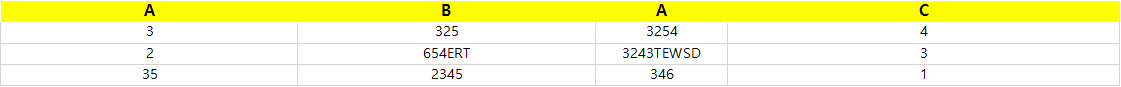Excel Application Scope: Exception from HRESULT: 0x800A03EC
RemoteException wrapping System.Runtime.InteropServices.COMException: 예외가 발생한 HRESULT: 0x800A03EC
위치: UiPath.Excel.WorkbookApplication.InitializeCurrentWorkbook(WorkbookArguments workbookArguments,
Workbooks workbooks)
위치: UiPath.Excel.WorkbookApplication.Initialize(WorkbookArguments args)
결론 : 그냥 엑셀 프로그램을 종료하면 됨. 종료하는 김에 백그라운드 프로세스에서 엑셀 프로그램이 있는지도 확인해보고 지워주기.
https://forum.uipath.com/t/exception-from-hresult-0x800a03ec-issue/23273/5
Exception from HRESULT: 0x800A03EC issue
I was just trying to run a test case which has Excel application scope as one of the activity. Closing the background process of excel resolved the issue
forum.uipath.com